When it comes to the cotton t-shirt printing, t-shirt transfer paper is the tool we often use. But one problem is that the t-shirt paper is a little different from normal sublimation paper, there will exit many problems in using t-shirt transfer paper. Here we list the common problems for you.
1. Print on the right side.
Many people don’t know which is the right side to print when they get the t-shirt paper. For example, the two sides of our t-shirt paper are different, the white side is the print side, and another side is filled with blue or ref grids.
If you want to print with light t-shirt transfer paper, you should remember that you must print on the mirror mode, or your images will appear the wrong way round.
3. Remember to cut the image
Different from sublimation paper, you need to cut around the image on the t-shirt paper carefully. Or the blank space will be transferred to the fabric at the same time, and your t-shirt will looks ugly.
4. Keep the surface is flat when heat pressing
Remember your t-shirt paper must be close to the fabric tightly and flatly, or the image will not be sufficiently attached to the fabric, and you will have a failure result.
5. Pay attention to the temperature
As we all know, cotton could not endure high temperature, and this is also the reason why we can’t use normal sublimation paper for 100% cotton fabric. Pay attention to the temperature when heat pressing, and you’d better reach its maximum temperature before you iron the transfer.
6. Remember to give enough pressure.
Heat press is a key process of sublimation printing, which can provide pressure and then make it work effectively. If you can’t provide enough pressure, the images will be hard to be transferred to the fabric tightly.
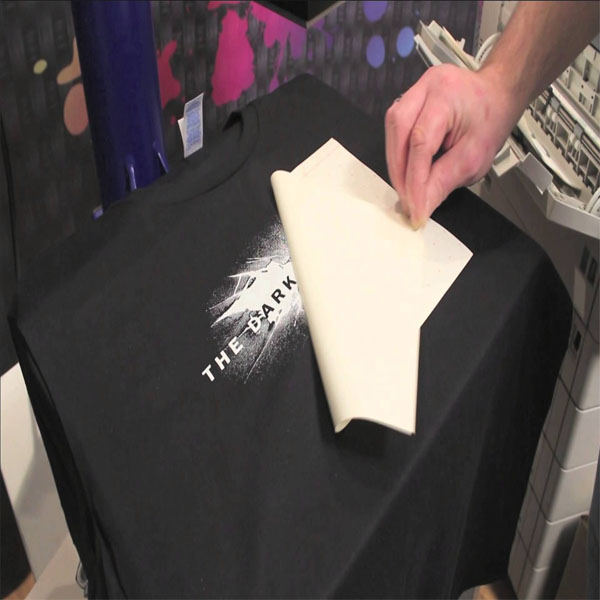
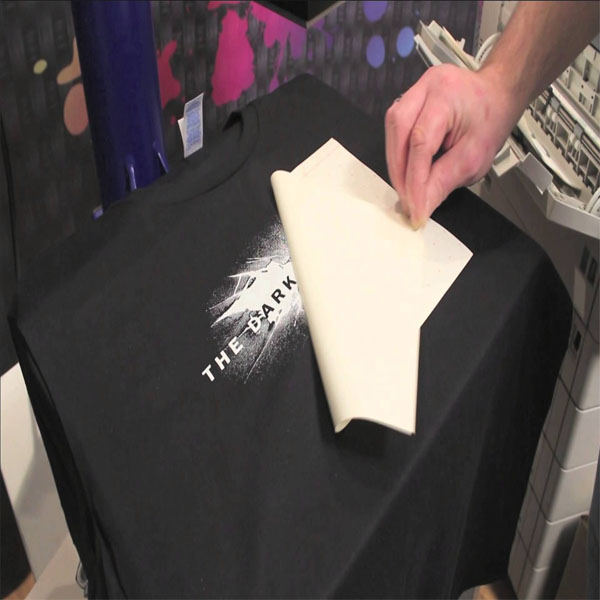
7. Make sure you have ironed on every part of the image
Leaving small parts of the image un-ironed is a common mistake particularly on irregular or large images. You must make sure that every corner of the image has been ironed.
8. Remember to fix the image
If you have used t-shirt paper, you must know that each t-shirt paper has a
backing paper, and you must move it away after printing. During this process, remember to fix the image. And the instruction of t-shirt paper will tell you how to do it.
9. Don’t keep the iron still.
The problem with irons nowadays is that most irons have indentations on the bottom for steam to pass. If you don’t keep the iron moving while you’re fixing your transfer, there will be parts of your image which aren’t stuck down.
10. Don’t wash the t-shirt at once
Once you printed successfully, remember don’t wash the t-shirt at once, because the image has not fully set. We generally suggest you wash the t-shirt after 24 hours.
11. Choose the right t-shirt paper
If you want to print on the 100% cotton t-shirt in light color, you should choose the light t-shirt paper. And if you want to print on dark t-shirt, you choose choose dark t-shirt paper.
More information:
Website:www.subli-star.com
E-mail: sales@subli-star.com
Whatsapp: +86 18105155024
*************************************************
Follow us:
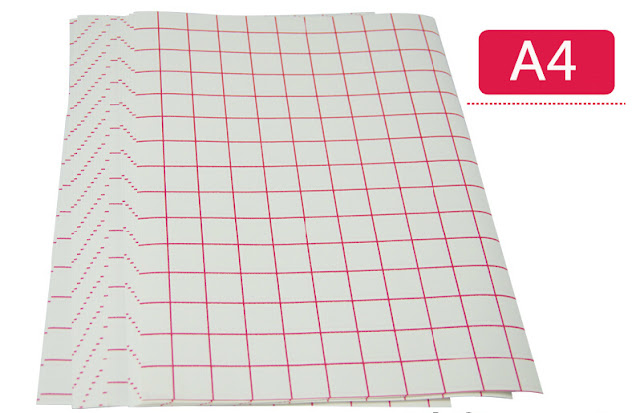
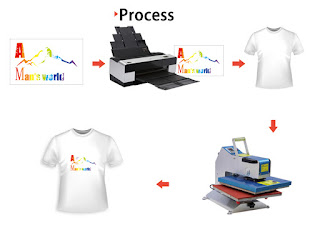
评论
发表评论